How to Get Started with Gaming & Streaming
(2025 Beginner’s Guide)

Introduction
Thinking about getting into gaming and streaming in 2025? You’re not alone. Whether you want to stream on Twitch, Kick, YouTube, or just level up your gaming setup, it’s never been easier (or more affordable) to get started. In this guide, I’ll break down everything you need — from gaming gear to streaming equipment — and include affordable product recommendations to help you build your setup on a budget.

Gaming Console or PC?
Your platform depends on the games you love
PC
Best for versatility, streaming, and mods
Console (PS5, Xbox Series X/S, Nintendo Switch)
Plug-and-play simplicity
Budget Gaming PC Recommendation:
Affordable, portable, runs most modern titles smoothly
There is no Budget Console, your options are Xbox, Play Station, or Nintendo Switch



Acer Nitro 5 Gaming Laptop
Xbox Series X
Playstation 5
Nintendo Switch*
*Nintendo Switch 2 Coming Soon


Monitor (Better for your eyes)
A good monitor improves your experience with smoother visuals and better clarity.
Budget Pick:
1080p, 144Hz refresh rate — perfect for fast-paced games
AOC 24G2 24” Gaming Monitor

Streaming Webcam
Show yourself off
Sharp 1080p video, great in low light, plug-and-play simplicity
Logitech C920x HD Pro
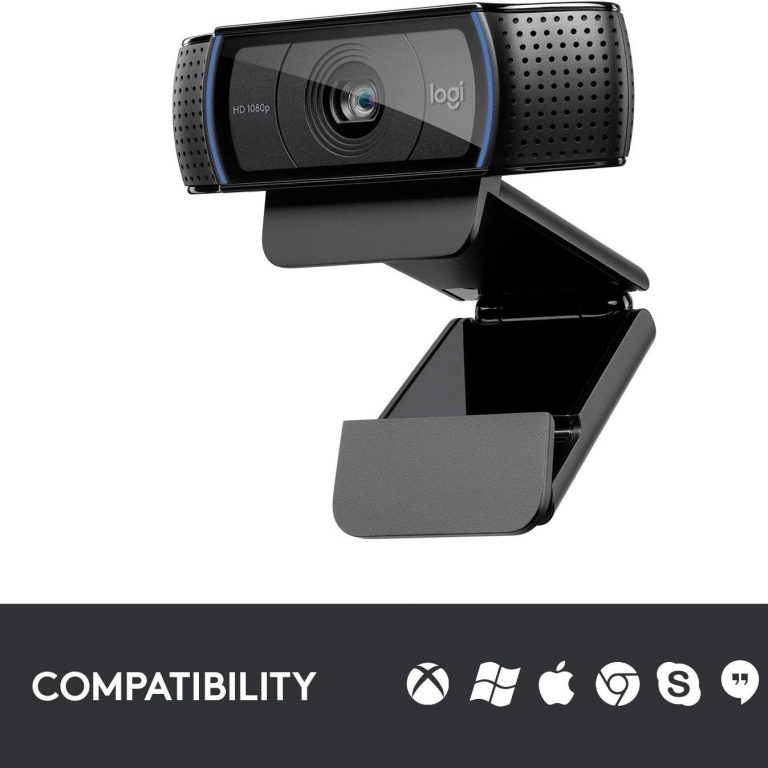
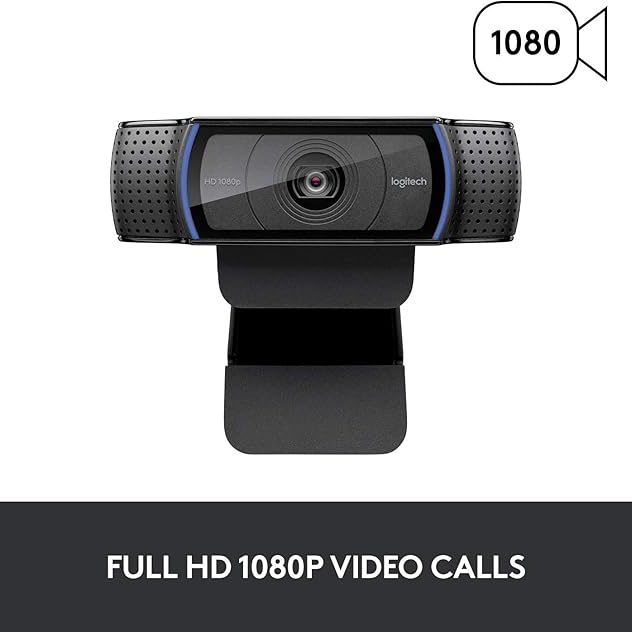


Microphone
Let out your singing voice
Good audio is essential for keeping viewers engaged.
Budget Pick:
Clear audio, metal body, plug-and-play via USB
FIFINE USB Microphone
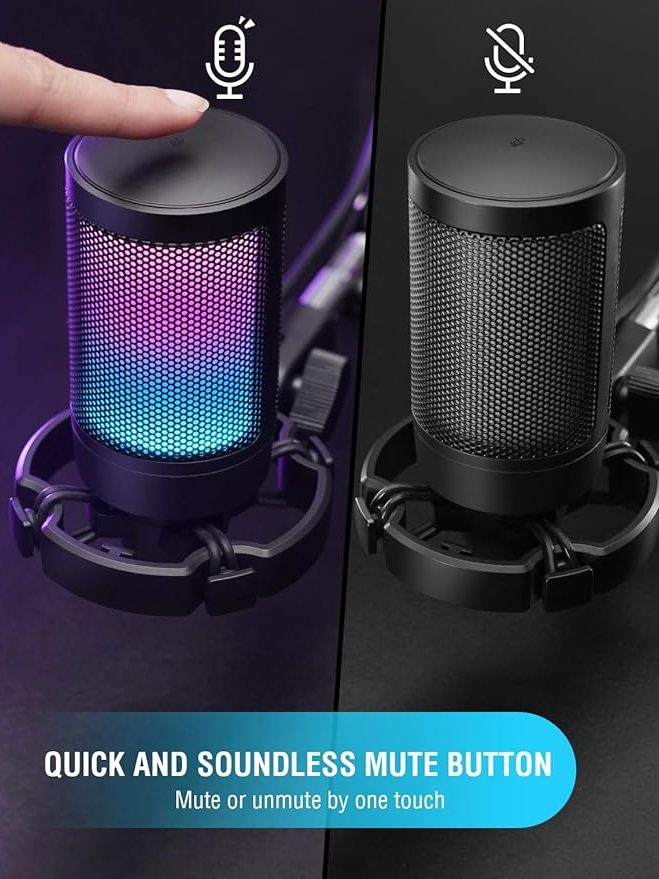


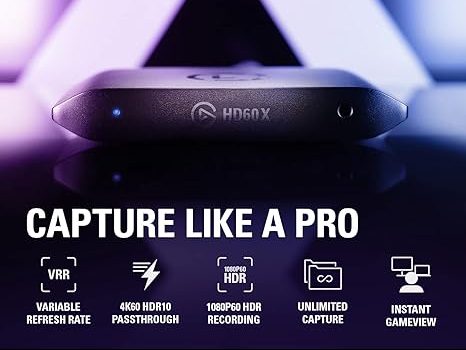
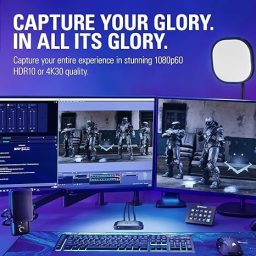


Capture Card
Streaming Consoles ONLY
Captures console gameplay in 1080p60, works smoothly with OBS/Streamlabs
Elgato HD60 X
Streaming Software
Free Options (Look around for others)
OBS Studio – Open-source, customizable
Streamlabs – User-friendly interface for beginners
Both are free and work great for streaming on Twitch, YouTube, or Facebook Gaming.
We need your consent to load the translations
We use a third-party service to translate the website content that may collect data about your activity. Please review the details in the privacy policy and accept the service to view the translations.


